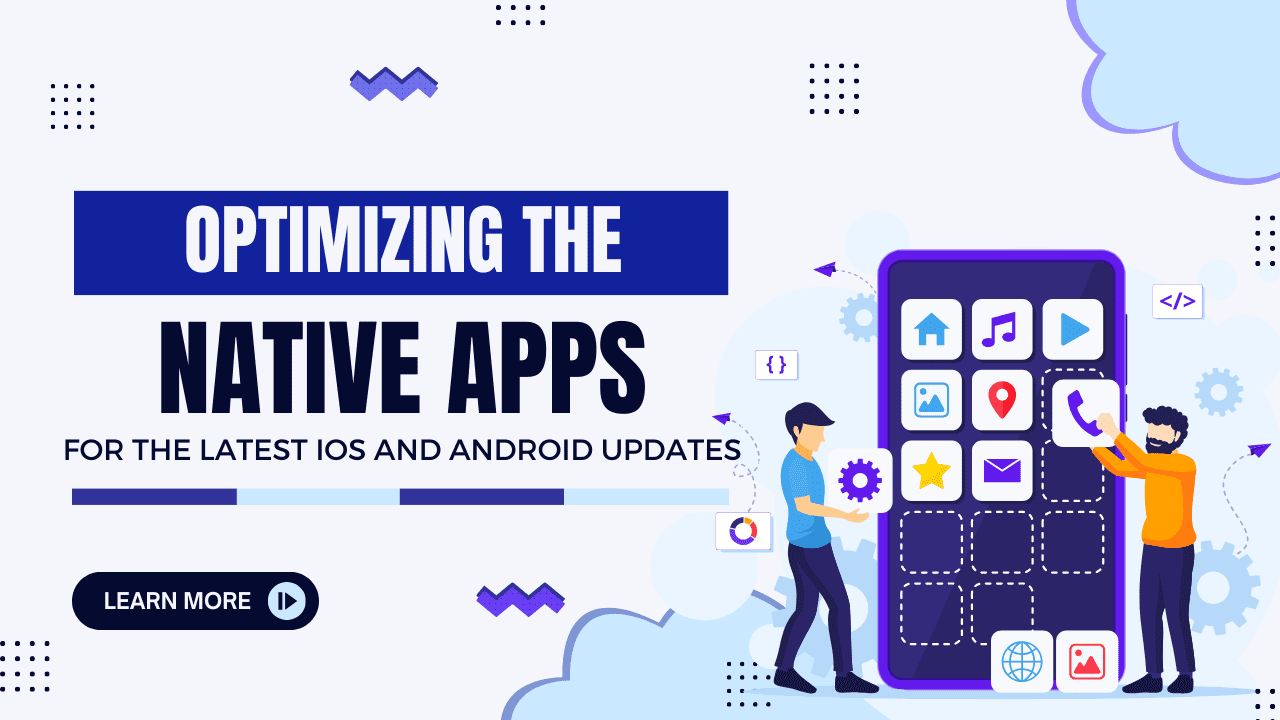Keeping native apps optimized for the latest iOS and Android updates is critical in a rapidly evolving tech landscape. Optimizing native apps not only ensures seamless functionality but also improves user satisfaction and engagement. Developers must prioritize staying up to date with the latest operating system changes to offer the best user experience and capitalize on new features introduced by Apple and Google. Explore more about our company on [our homepage].
Which Items are Important for Being Up to Date

To stay ahead in the game, developers need to focus on several key aspects of their native apps. First and foremost, ensuring compatibility with the latest operating systems is non-negotiable. Operating system updates often bring changes to APIs, design guidelines, and security protocols. If native apps are not updated to align with these changes, they risk becoming obsolete or incompatible, leading to a decline in user satisfaction.
Another critical area is user interface and experience. Modern users expect sleek, intuitive designs that align with the latest OS themes. Developers must revisit their app’s design elements, ensuring they incorporate new visual styles and interactions introduced in iOS and Android updates. Additionally, they should pay attention to performance optimization, including faster load times and smoother transitions, which are crucial to retaining user loyalty.
Understanding the Latest Updates
![]()
Apple’s and Google’s regular updates introduce significant changes to their ecosystems. Understanding these updates is essential for effective optimization. For example, iOS updates often focus on enhancing privacy features, while Android emphasizes flexibility and customization. Developers need to dive deep into the official documentation provided by both platforms to fully understand new features, deprecated APIs, and revised security protocols.
Take, for instance, the recent focus on widgets and live activities in iOS. These features allow apps to stay on users’ home screens, offering real-time updates and increasing engagement. Similarly, Android’s Material You design system provides more dynamic and customizable user interfaces, which developers can leverage to create unique experiences. Ignoring these updates means missing out on opportunities to enhance app functionality and user satisfaction. Being informed on such elements helps one remain in constant operation in the app stores.[blog posts].
Best Practices For Optimizing Your Native Apps

To ensure optimal performance, developers should adopt a systematic approach to updating their apps. Regular code reviews and audits can help identify outdated libraries and potential security vulnerabilities. These reviews should also address deprecated APIs to ensure the app remains functional and compliant with the latest OS standards.
Another best practice is to focus on battery efficiency and resource optimization. Many OS updates come with new power management features. Developers need to align their app’s behavior with these features to avoid unnecessary battery drain. Moreover, thorough testing on real devices running the latest OS versions is essential to identify and fix potential bugs that might impact user experience.
Tools and Resources

A wide range of tools and resources is available to help developers stay ahead. For iOS, Apple’s Xcode offers powerful debugging and simulation tools that make it easier to test apps against the latest updates. TestFlight allows developers to distribute beta versions of their apps, enabling them to gather real-world feedback before a full release.
For Android, Android Studio remains the go-to IDE for building and testing apps. With its built-in emulator and debugging tools, it’s easier to optimize apps for various devices and OS versions. Additionally, Firebase provides resources for analytics, crash reporting, and performance monitoring, helping developers refine their apps efficiently.
Conclusion
Optimizing native apps for the latest iOS and Android updates is an ongoing process that requires vigilance and adaptability. Developers must focus on maintaining compatibility, leveraging new features, and ensuring top-notch performance to stay competitive. By understanding the latest updates, adopting best practices, and utilizing available tools, they can create apps that meet user expectations and stand the test of time in the ever-evolving mobile landscape. If you have more specific instructions or wish to extend this article further, let me know!