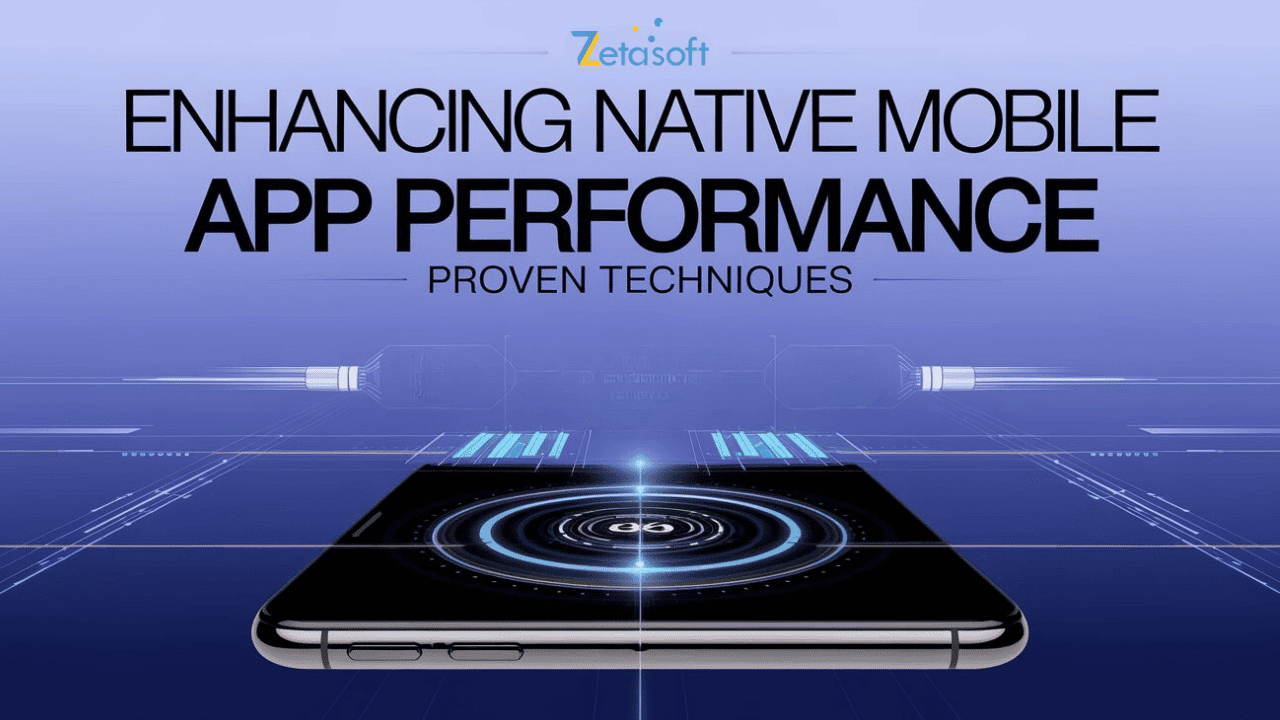Users of today’s mobile devices are increasingly demanding and they require apps that are fast, responsive and efficient. No matter if you are creating a new application from scratch or you are working on updating and adding features to an existing one, the performance optimization is a valuable skill that will lay the basis for a good and seamless user experience. Native mobile apps that are developed for such platforms as Android or iOS require additional focus on performance since they are interacting with the device’s hardware and system resources directly. Improving your native mobile app contributes to app satisfaction, which affects its ranking in the application stores translating to more downloads. In this article, we are to learn methods of Enhancing Native Mobile App Performance’ performance on any OS to guarantee the best result.
Efficient Memory Management

Another major issue when creating the application that is intended to be used in native mobile platforms is memory consumption. An application that uses a lot of memory is often slow, it may lock, and therefore result in an unfavorable user experience. Thus, it can be stressed that memory management is the most important aspect influencing the overall app performance.
Avoid Memory Leaks
Memory leaks are situations when an app keeps in memory areas which are not needed any longer. This can result to the app consuming more memory that is actually needed and this will later have a negative impact on the performance of the app. In the case of prolonged stay of a resource, its release is deemed necessary in other not to cause memory leaks.
For instance, if you have a pointer towards an object that stores lots of data it would be wise to release it when it is no longer required. Mostly Xcode’s Instruments for iOS and Android Studio Profiler for Android to identify memory leaks of the app and to assess how memory is being utilized by it.
Improve on Image and Video Assets
A content is a potentially extensive and large element in the case of images and videos which are common when creating smart mobile applications. In order to enhance its effectiveness these resources must be properly modified and fine-tuned before incorporating them into your app. Do not resize images while keeping their size big, instead use vectors when it is possible or use more efficient image formats for Android – WebP or for iOS – HEIF. Also, images in high resolution should be loaded only when required; therefore, the application’s memory and overall speed will be increased.
Reduce Object Creation
Excessive creation ‘n’ number of objects can create an extra load on the memory which in turns affects the overall performance. When using objects try to remember that new objects should not be frequently created; new objects can instead be replaced with pre-existing objects. For instance, if your mobile application involves using list or grids, use recycle views or components rather than creating new ones.
Optimize App Startup Time

From The Enhancing Native Mobile App Performance, Launched time is actually one of the initial experience which the users have when they interact with the application or the app. A slow approach towards starting off might be looked down upon by potential users and may be hence abandoned. If you pay attention to how your application starts, you’ll be able to make this process as fast as possible.
Lazy Initialization
Lazy initialization refer to the method through which objects/components are instantiated as and when they are required. Don’t start your app with all the resources; load only the few main components and initialize the rest during the user interaction. This can greatly affect the app’s start up time and enhance it’s operations in a powerful manner. For instance, do not load large images, videos, or database connections on the app start but use this chance to load them when the particular screen is opened by the user.
Optimize Splash Screens
Although splash screens are well used to display loads to the users that they are opening an app, it is essential to ensure that the time the users spend on the splash screen is limited. Splash screens should remain for only the time it takes to load some crucial parts that the users are not likely to have any interest in. Do not place icons and animations on the startup screens in order to hide unnecessary loading time as this will leave a bad impression or the user base.
Profile Startup Performance
Both Android and iOS development environments have provided tools in order to profile application start-time. Both Android Studio Profiler and Xcode’s Time Profiler are utilities that enable one to study the problem and find the areas that took long to start. With these tools, one is able to identify areas where they takes long to load an app and then optimize them as they choose.
Optimize Network Requests

Enhancing Native Mobile App Performance Contains, Optimal utilization of networks is still another important factor that determines mobile apps’ performance. Network requests may encounter slow performance owing to the slow connection or more hits on the server; therefore, optimizing the requests can enhance your application’s default response rate.
Reduce Network Latency
The solution to this problem is to minimize network latency since it directly affects response time of your application. An example of the approach to minimize latency is by grouping of network calls together. If possible strike many individual requests in one bundle and post them together. This minimizes the number of requests and responses which has to be made between the app and the server hence making responses faster. Another method which can be applied to decrease latency is CDN, content delivery network which delivers the content from the server with which the user is closer acquainted.
Implement Caching
Caching can help increase the speed of an application by storing content locally this will help to reduce the number of requests that have to go to the network. When achieved well, caching makes sure that clients can interact with the application, page or site with no delays despite the status of the connection.
For instance, you are able to cache images, data from Application Programming Interface (APIs), as well as web page for offline browsing. There are many caching frameworks available like Glide and Picasso for Android mobile application and SDWebImage for iOS mobile application to manage the caching of images properly.
Compress Data Transfers
One of the ways of enhancing on the efficiency of a network is to compress the data before transferring it through the network. The meaning of less payload is less time to transfer data and less bandwidth that is required for the same, this is crucial for persons with a limited number of bytes to use in data transfer. The app can be made to run faster by compression algorithms such as GZIP or Brotli, on JSON or XML payloads, for instance.
Reduce Battery Drain

In The Enhancing Native Mobile App Performance, As is well known, one of the most frequent concerns users have with reference to mobile apps is their impact on the battery’s charge. Battery durability is a factor of concern in the usage and hence if the apps consume a lot of the battery power then they are removed. That is how you can make your application run slightly more efficient when it comes to battery usage.
Minimize Background Processes
Sub processes like synchronizing data or executing any other processes that do not require the user’s action can consume a lot of battery power. It would also be advisable to control what processes are under way and to avoid running unnecessary processes.
For instance switch from polling a server every few seconds for updated data, use push notifications or indulge in background fetch opinions to get data sparingly. On Android platform you have Job Scheduler or Work Manager to perform the background tasks effectively. For iOS, Background Fetch and Push Notification are some of the ways that can assist in performing tasks and being battery efficient.
Optimize Location Services
Location-based apps are known to have poor battery mileage especially where an app is frequently using the GPS in the background. To address this it is recommended to implement efficient strategies on how the app shall be utilizing location services. Applying location tracking only when it is necessary and decreasing the frequency of the location update. For instance, instead of providing frequent updates of a user’s location, use such methods as significant location changes or geofencing to limit the number of updates.
Optimize Graphics and Animations
Graphics and animations are also known to cause heavy battery drops, especially at the older generation gadgets. When adding an animation or complex graphics, one has to be very careful in order to avoid slow running animations or graphics. If possible use, hardware accelerated graphics for the animations and keep it simple so as not to place a burden on the GPU as this is known to drain battery power.
Optimize App Size

From The Enhancing Native Mobile App Performance, Having a large size of an app is also not encouraged because it is likely to discourage users from downloading the particular app due to the available space on their devices. Moreover, in the case of a larger number of application objects, the loading speed of such applications is slower, and the amount of resources used is also higher, which ultimately weakens the usability of an application. The goal of this article is to draw attention to the fact that the appropriate adjustments of the size of the app can enhance performance and, therefore, enhancing the appeal to users.
Minimize App Resources
Another way to find ways to lower app size is to cut down on non-necessary resources. These can include image, videos and other such files that are not required for the optimum working of the application. Minimize image size by using compression techniques, system menus and libraries should be omitted if they are not required and files should be packaged in a way that minimizes the download size of the application.
On Android, one can use ProGuard and R8 tools that are capable of reducing the app size by eradicating the unused codes and resources. For iOS, Bitcode can help optimise the size for the app for the use on the various devices available and whereby, only the required space is used.
Use On-Demand Resources
On-demand resources enable one to provide content to the user as and when it is required. For instance, do not embed huge files, such as images, in the application; instead, stream them as the user opens the associated function. This not only ensures that files are compact in size when downloading but also guarantees that the user does not occupy space not needed with files which he may very rarely use. Android as well as IOS supports on-demand resource downloading and therefore you can always keep your app as light as possible.
Adopt App Bundles
Bundling was revealed at Google as Android App Bundles that allow applying parting to the app. Rather than a single app package that every user installs in their device, features and resources specific to the user’s device is locally downloaded. This makes the app to have a small size thus making downloading more manageable. Likewise in iOS App Thinning makes it possible for application to be customized to the user’s device thus occupying less storage space.
Summary
Performance of native mobile apps is highly significant to enhance the satisfaction level of the users with the application. When you concern about issues such as memory utilization, start-up time, network usage and response, battery consumption, and especially application size, you can be very confident of the performance of your application regardless of the device used in the operation.
By minimizing the memory leakage and data compression to caching plans and avoiding processes in the background, each strategy has its critical part in enhancing the mobile application’s performance. As such, the above optimizations will work wonders to improve your application’s ability to meet users’ needs, perform in different circumstances, and gain more visibility in app stores.